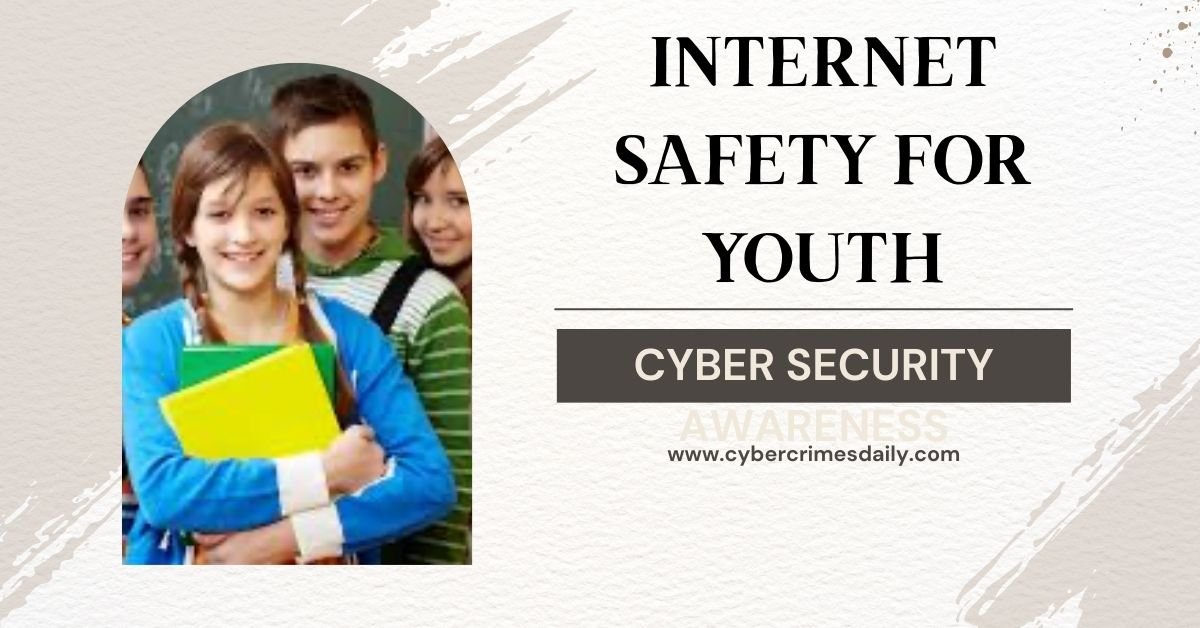Welcome to Cybercrimes Daily In today’s article we will learn about Internet Safety for Youth. Internet. It is everywhere around us and we mostly use it to enjoy videos, songs or games or to stay in touch with friends and family through chat or email. Some use it for shopping or work and many use it for entertainment.
Internet Safety For Youth
The Internet is a network of computers that enables you to send and receive data anywhere in the world, anytime. Data can be in the form of songs, videos, games and even your chats, emails, news and money. You can log in and access the Internet using your computer, laptop, tablet, smartwatch and even mobile phone and many other devices.
Table of Contents
The World In Your Hands
You always want to be online. But there is a scary truth hidden deep in the internet where evil strangers, predators, hackers and criminals roam. They can rob or harm you, your family or friends in real life.
Here Are Some Internet Safety Tips
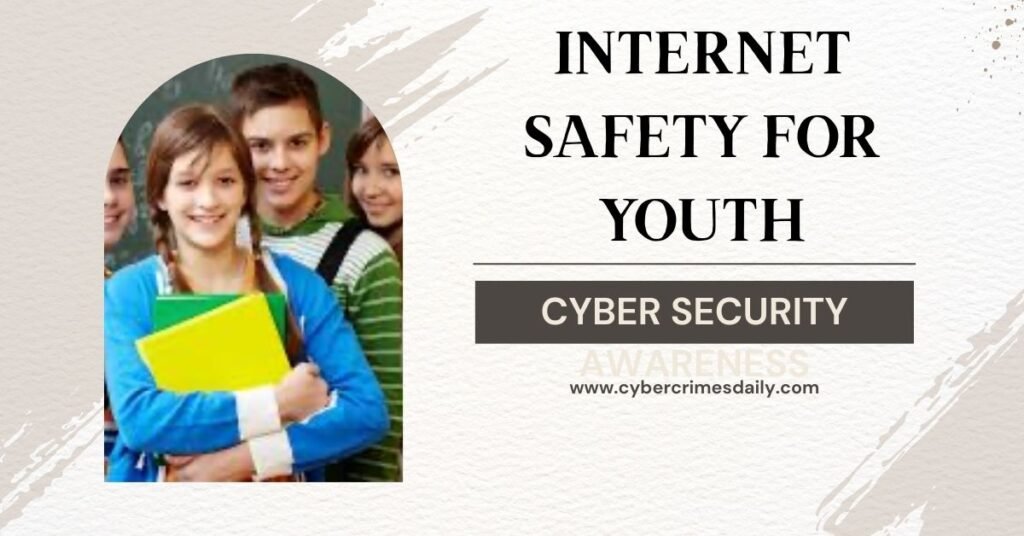
Do you recognize all these ways to surf the internet? Here are some internet safety tips to help you surf safely. Always keep the latest operating system, antivirus software and security updates on your mobile phone, computer and tablet. Also make sure you have installed an operating system that is updated with the latest security updates.
Antivirus, Security Updates
If you use a computer or laptop, make sure that the firewall is enabled. Feeling difficult? Ask your parents or teachers. Together, antivirus, security updates, firewall and operating system protect your device and your data from internet threats like viruses, malware or ransomware.
Check Your Privacy Settings
Regularly check your privacy settings to make sure your personal details are safe. Do not share sensitive information like your personal details, credit card information, bank account or any other government identification in emails or even phone calls. Think before uploading personal details, pictures or videos.
Once posted, they are in the public domain and cannot be taken back. Also, avoid checking in to places that reveal your location on Facebook or any social media website or app. Predators can track your location and harm you and your family.
Avoid Using Free Wi-Fi
Wherever you are, wherever you go, with your family or alone, inform your family of your location by calling or SMS to avoid any unfortunate incident or situation. Do not use open or untrusted Wi-Fi connections to browse the internet. Who does not like using free Wi-Fi? You will find free Wi-Fi in many places like schools, colleges, railway and bus stations, malls, airports, etc.
Read More
- Bank Fraud: Bank Employees Big Fraud, Still Going on! | Scammers’ Warning
- Cyber Fraud: Online Fraud From Abroad, Horrific Report by Home Minister | Cyber Security
- Internet Safety for Youth.| Cyber Security Awareness
- Cyber Crime: Why Should Youth Be Worried?
- What Is a Hold Lien Account? | How To Remove Lien
While free Wi-Fi is awesome, you should not use such connections for sharing your personal data or making payment transactions. You may even know how to use your bank account on your mobile or computer or might have seen others doing so. Never do such transactions or online shopping using free Wi-Fi connection.
Check Secure Website
Hackers can use such open, unsecured paths to steal money from your bank accounts or digital wallets. When performing online transactions, ensure the link you are using is secure. If the website starts with HTTPS, that is with an S, it is a secure site.
Do Not Open Or Respond Unknown Emails
Received from unknown sources. Do not click suspicious links and auto pop-ups received on websites or on emails. Many of us receive mails that tell us we have won a big prize.
So do you click the link to claim it, ignore the message and close it or share it with your friends? Here’s what you should do.
Never Install Untrusted Applications
When downloading any files, games, applications or using USB or an external device, always scan them using an antivirus software. Never install untrusted applications or software on any device nor connect any USB or external device before scanning it using antivirus as it may have virus, malware and other threats.
Do Not Download Suspicious Applications
Do not download suspicious mobile applications or games which may offend you and your family or make them uncomfortable. Many of you would have also come across inappropriate or risky content while surfing the internet. Avoid clicking on such words.
If you come across such words, always close the application or the browser window and inform a trusted adult or family member immediately. Accessing such content may even put you or your family in prison. The dangers of the internet are increasing on a daily basis.
Look around, see or read the news and you’ll find evil use of technology to steal and harm people, especially youngsters of your age. Speak to your parents or a trusted adult about ways to avoid trouble or you can even Google about them. Always set a password protected lock screen.
Use a Password That Is Not Easy To Guess.
Avoid selecting passwords like a combination of your birth year, day and month. As a good practice, use passwords with at least 8 characters and include a combination of upper and lower case letters, numbers and symbols for each account you have.
Do Not Share Your Password
Ensure you change it frequently. Always back up your important data from your mobile device or computer due to the growing risk of ransomware infections. Ransomware works by letting someone remotely lock your computer and hold it until you pay the hacker.
What Is Ransomware?
Collectively called malware, these viruses, trojans, ransomware and many others can destroy your device or even worse. But what exactly are these things? What is ransomware? It is a malicious code that prevents you from using your device or accessing files or apps unless you pay money. What is malware? It is a malicious software, a computer program designed to infiltrate and damage computers or devices without the user’s consent.
Let’s learn more. Many a times, the malware spreads by data transfer from an infected device. Avoid transferring any songs, videos, apps or games from any other strange device using a USB cable, Bluetooth or free or public Wi-Fi zone.
If you really have to transfer data, scan the data or USB drive by using an antivirus software. Don’t be afraid to tell an adult or someone you trust about anything you see or experience online that makes you feel uncomfortable or unsafe. Thieves and criminals are always using new ways to cause trouble.
Trouble on the internet can come in many other tempting forms as well. If you find yourself in a bad situation, it’s best to speak freely with someone you trust. Never keep your problems to yourself.
Share Your Feelings With Your Family.
Talking things out is the coolest. Did you know it’s not just the internet that is dangerous? You may get spam calls which typically have unknown international numbers.
These calls are used by criminals from around the world to get your personal details, where you live, what you do or your bank account number. This is called voice phishing. If you ever receive a call from a strange number, always let your parents take it.
Never receive the call yourself. You can even install an anti-spam application. Now let’s talk about popular social networks like Facebook, Snapchat, Instagram etc.
You may be using one or all of these to have fun, socialize and make new friends. While they are great for socializing, they can also be pretty dangerous. Just like in real life, you or your friend may have been bullied at college or elsewhere with painful memories lasting years.
Some predators or even people you may know can use the internet and social networks to cause the same hurt and pain. It’s called cyber bullying. Even on private chats, cyber bullying can be equally painful.
So how can you prevent cyber bullying? The first thing to do when someone is trying to cyber bully you is to not respond. Remember, your reaction is exactly what the bully wants. Don’t react.
Save Chat Credentials
Save chat credentials or screenshots of the page. Block bullies. And don’t be afraid to tell an adult or someone you trust about anything you see or experience online that makes you feel uncomfortable or unsafe. If you realize that you have been scammed by cybercriminals, immediately report it to the National Cyber Crime Portal www.cybercrime.gov.in or call the National Cyber Crime Helpline number 1930.
How To Keep The Internet Safe For Teens?
Don’t keep your fears to yourself. Respect what other people are saying on social media. You have the right to privacy, Don’t spread rumours or post/share hurtful or embarrassing stories or photos.
What are the 4 C’s of Internet safety?
4n C’s of internet safety is content, contact, conduct and commerce
What are the 4 domains of safety?
4 Domains Is physically, socially, emotionally and cognitively
Can parents control the internet?
Parent can controls to used and manage screen time, block inappropriate content, prevent accidental spending, and keep strangers away.
Conclusions
These types of scams are easy to avoid. Just keep these tips in mind. And with the help of these tips, you can also avoid phishing email attacks. It is better to be safe than sorry. So, be more aware of the types of crimes committed by cyber criminals and help your family and friends around you to stay safe from cyber criminals.